– Thief Save Game / Thief 2014 Savegame
– Platform: PC
– Status:
SAVE 1 – chapter 3 (Difficulty level – Rogue)
SAVE 2 – chapter 6 (Difficulty level – Thief)
SAVE 3 – chapter 6 (Difficulty level – Master)
SAVE 4 – chapter 8 (Difficulty level – Rogue)
Garrett, the Master Thief, emerges from the shadows into the City. In this brutal place, where the Baron’s Watch spreads a rising tide of fear and oppression, his skills are the only things he can count on. Even the most cautious citizens and their best-guarded possessions are not safe from his reach…
List of chapters unlocked: Prologue Chapter 1: Lockdown Chapter 2: Dust to Dust Chapter 3: Dirty Secrets Chapter 4: A Friend in Need Chapter 5: The Forsaken Chapter 6: A Man Apart Chapter 7: The Hidden Chapter 8: The Dawn’s Light.
How to install the save game ? (savegame location / folder ?)
1. Choose save 1 or save or save3 or save4
2. Extract the .zip archive
3. Copy savegame files to
* Steam version => <Steam Program Folder>\Steam\userdata\[steam user id number]\239160
replace <Steam Program Folder> and [steam user id number] by your steam folder and id number, example
C:\Program Files (x86)\Steam\userdata\11602848\239160
* Other version =>
– If you are using Reloaded version
C:\ProgramData\Steam\RLD!\239160
– If you are using 3DM Game version
<Game directory>\Binaries\Win32\3DMGAME\3DMGAME
or
<Game directory>\Binaries\Win64\3DMGAME\3DMGAME
– If you are using ALI213 version
<Game directory>\Binaries\Win32\Profile\ALI213\Saves
or
<Game directory>\Binaries\Win64\Profile\ALI213\Saves
– If you are using SKIDROW version
C:\Users\[username]\AppData\Local\SKIDROW\239160\storage
Save 1 – chapter 3 – Rogue
Save 2 – chapter 6 – Thief
Save 3 – chapter 6 – Master
Save 4 – chapter 8 – Rogue
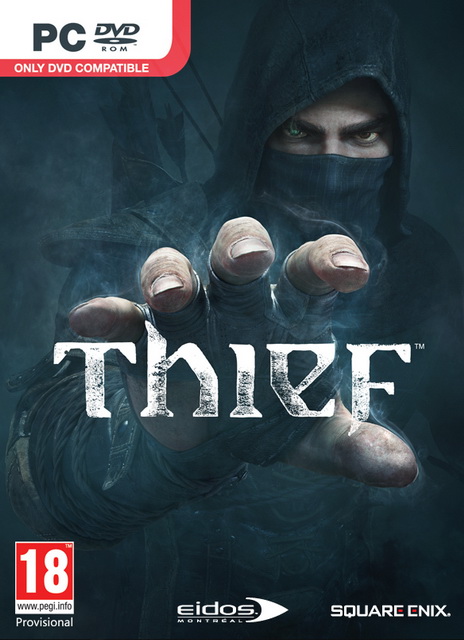
Hello man!Thank you!But i lose my save from the first chapter Steal the mask from the jewellery store…
you should always create a backup before making changes
Yeah of course i know that :/
Can you help me ?
Can you send me the chapter 2 ?
i have chapter 3
http://istockfile.com/www/?a=d&i=522880
Hello, I have the Nosteam rip with all the DLC, where to I put the save please?
SEYTER repack sorry, comes with all DLC’s.
i think in
C:\Users\[username]\AppData\Local\SKIDROW\239160\storage
hey
i’ve put the savegame in
C:\Program Files (x86)\Square Enix\Thief\Binaries\Win32\3DMGAME\storage
but nothings happens… i start the game and cant load the save game or go to “play on”..
whats wrong?
try to copy to
\Binaries\Win64\3DMGAME\3DMGAME\storage
or
\Binaries\Win64\3DMGAME\3DMGAME\
Can u give me chapter 5 save file with difficulties Theif
i need chapter 7 save game please
İ need Chapter 6b Reach Cathedral at Old Quarter save game please !
Please thief difficuly.
chapter 2 pleasee????
Gracias mil
all I know i have is the repacked version, I’m sure its not the steam version and i have been trying and cannot locate my save data location with all methods above. My computer got a virus an i had to redo the system, i have found a folder in my documents named thief when i try to enter the old thief info and your save files i get nothing
i have reloaded version and saves are in steam and programdata… it seems it isnt here but if u find with your window (documents, computer…) ushould find it 😉 ive been finding it about two hours……But these saves doesnt work to mecan anybody help me?
I did find a text document and “DMP” file in my documents, i’m using win7 64 bit
i need chapter 7
Thanks God. This really helped me. I had glitch on chapter 3 and because of you guys I can start again from chapter 4. Thanks again…
Please Give A Chapter 7 Go To Cathedral Difficulty Rogue Please!
And Translate To Polish A Instalation Please
i used corepack version but i can’t find save game location help me please
prophet save game location pls
Hey you have only chapter 3 or 2 is also included in this