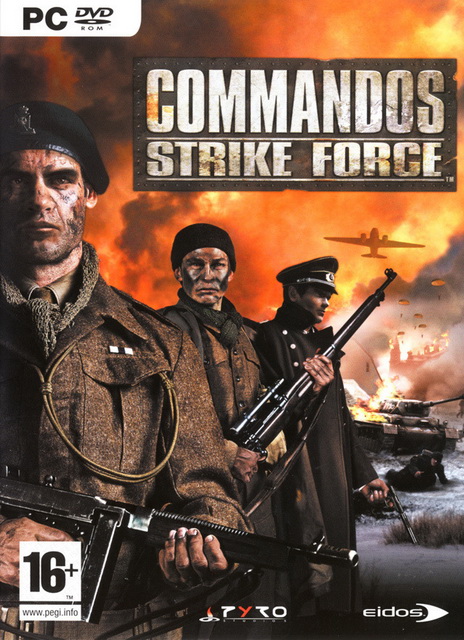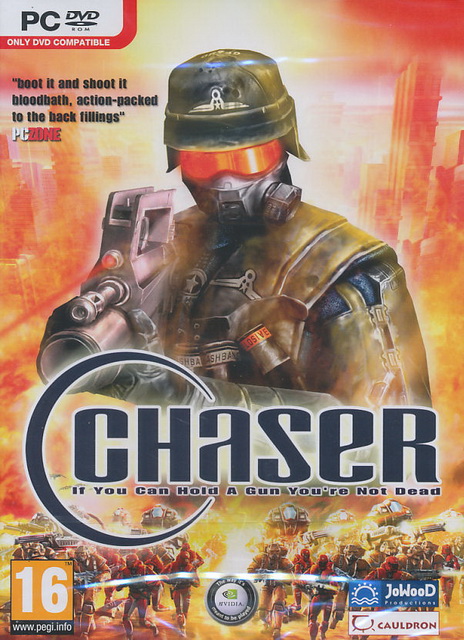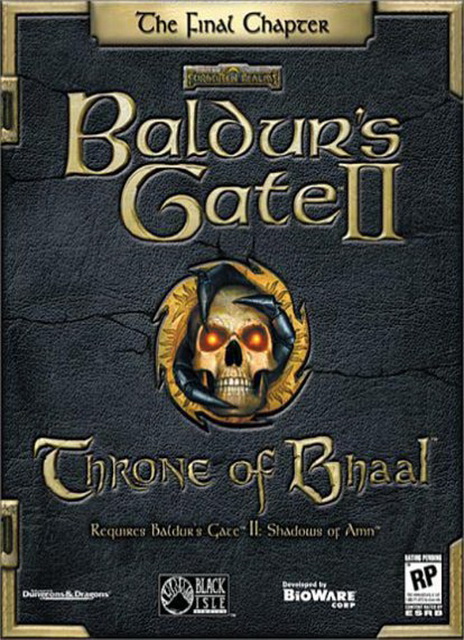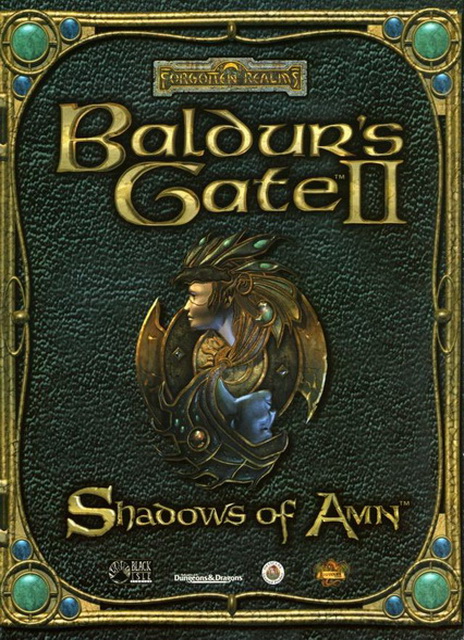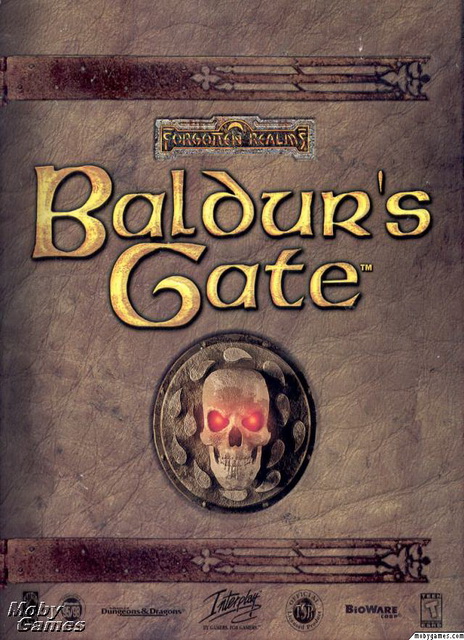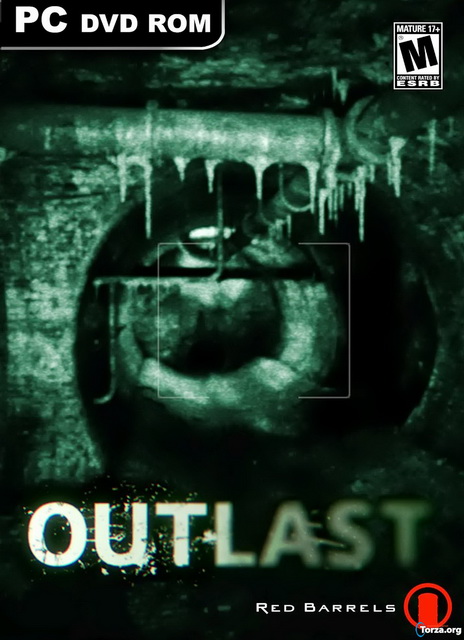– Commandos Strike Force Save Game
– Platform: PC
– Status: 100%
In the most fearsome war ever fought, emerged the most fearless soldiers – the Commandos. Have you got what it takes to join the original elite Special Force in the World War II shooter Commandos Strike Force? In a new direction for the multi-million selling series, Commandos Strike Force takes you right into the heart of the action from a first person perspective. Take control of the three members of the Strike Force unit, each with their own play style. Switch between the Green Beret, always at the heart of the action with his expertise in combat and the use of heavy weaponry; the Sniper with his nerves of steel and expert marksmanship; and the Spy, stealthily striking at the heart of the enemy. However, it is your choice how you execute plans of attack by using the Commandos’ unique skills. Set in war torn Europe amid the backdrop of World War II, you must take your highly trained group on a series of daring missions, deep behind enemy lines in France, Norway and Russia. Taking control of a Nazi-occupied town, freeing French Resistance prisoners and kidnapping a general are a few of the large range of missions. As well as a compelling single player campaign, the game features a variety of online multiplayer modes. [Eidos Interactive]
How to install the savegame ? (saved game folder ?)
1. Extract the .zip archive
2. Copy savegame files to => Documents\CSF Data\Games\Games0\