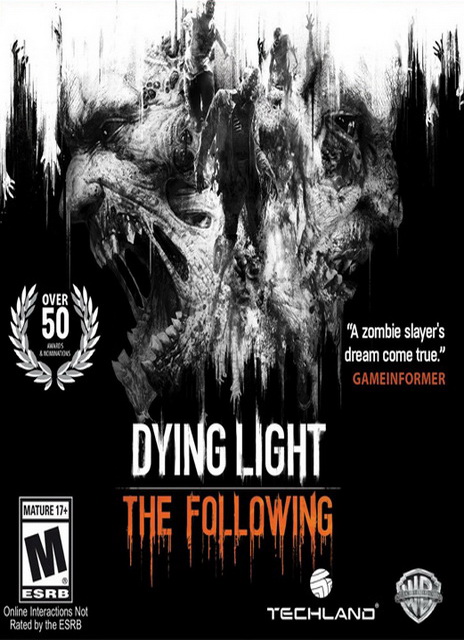– Dying Light: The Following Enhanced Edition Save Game
– Platform: PC
– Status: 100%
Dying Light: The Following – Enhanced Edition takes parkour-fueled zombie survival to a whole new level. Enjoy the definitive Dying Light experience with the brand-new Legend system, improved visuals, major gameplay enhancements, and more. This package comes with all the available bonus content, including Be the Zombie, Cuisine & Cargo, Ultimate Survivor Bundle, and The Bozak Horde. Last but not least, travel beyond the walls of Harran to discover a vast, dangerous new region in Dying Light: The Following – a massive story-based expansion that brings mysterious characters, deadly new weapons, unexpected quests, and fully customizable and drivable dirt buggies.
Dying Light is a first-person, action survival game set in a vast open world. Roam a city devastated by a mysterious epidemic, scavenging for supplies and crafting weapons to help defeat the hordes of flesh-hungry enemies the plague has created. At night, beware the Infected as they grow in strength and even more lethal nocturnal predators leave their nests to feed on their prey.
NOTE: this 100% savegame is for the DLC The Following (not for the base game dying light), if you want the save 100% for dying light (base game) to play the DLC The Following the link is here
1. Extract the .zip archive
2. Copy savegame files to
* Steam version:
<Steam Program Folder>\Steam\userdata\[steam user id number]\239140
replace <Steam Program Folder> and [steam user id number] by your steam folder and id number,
example C:\Program Files (x86)\Steam\userdata\999555\239140
* Other version:
– if you are using RELOADED version
C:\ProgramData\Steam\RLD!\239140\storage\out\save
– if you are using CODEX/PLAZA version
C:\Users\%USERNAME%\AppData\Roaming\Steam\CODEX\239140\remote
– If you are using 3DM version
Game directory>\3DMGAME\remote
3. Run the game, choose “play campaign” > “The Following Enhanced Edition” and select the 100% save/story