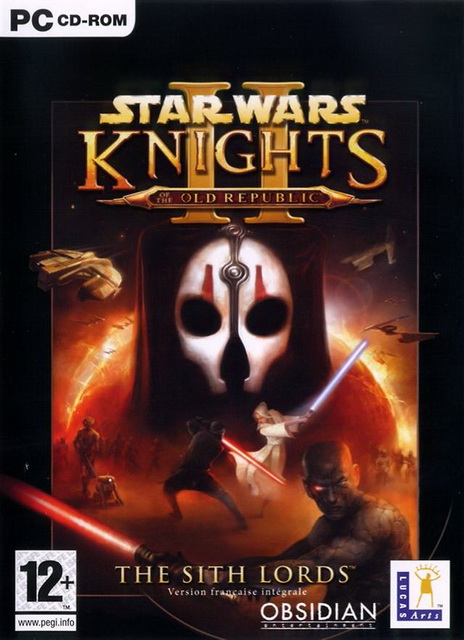– Star Wars: Knights of the Old Republic II – The Sith Lords – Save Game
– Platform: PC
– Status: 100%
Beginning approximately five years after the events of the first Knights of the Old Republic, The Sith Lords takes players on an entirely new journey as they assume the role of what is believed to be the last Jedi in the galaxy. The game features a cast of memorable returning characters and sinister new villains. Using more than 30 new Force powers, players can turn weak-minded enemies against one another in combat with “Force confusion” or see through doors and view character alignment with “Force sight.” Assigned to protect the Old Republic and the Jedi Order from the terrifying Dark Lords of the Sith, players must explore and battle through seven diverse worlds while being challenged whether to choose the light side of the Force or surrender to the lure of the dark side. [LucasArts]
How to install the savegame ? (save game location/folder ?)
1. Extract the .zip archive
2. Copy savegame files to => <Game directory>\Saves
replace <Game directory> by your game directory, example
C:\Program Files (x86)\Star Wars: Knights of the Old Republic II – The Sith Lords\Saves