– Prince of Persia: The Forgotten Sands Save Game / PoP 5: The Forgotten Sands unlocker
– Platform: PC
– Status: 100%
Prince of Persia: The Forgotten Sands is the next chapter in the Sands of Time universe. Visiting his brother’s kingdom following his adventure in Azad, the Prince finds the royal palace under siege from a mighty army bent on its destruction. When the decision is made to use the ancient power of the Sand in a desperate gamble to save the kingdom from total annihilation, the Prince embarks on an epic adventure in which he learns to bear the mantle of true leadership, and discover that great power often comes with a great cost. [Ubisoft]
How to install the saved game ? (save Game folder)
1. extract the .zip archive
2. copy savegame files to C:\Program Files (x86)\Ubisoft\Ubisoft Game Launcher\savegames/***/11
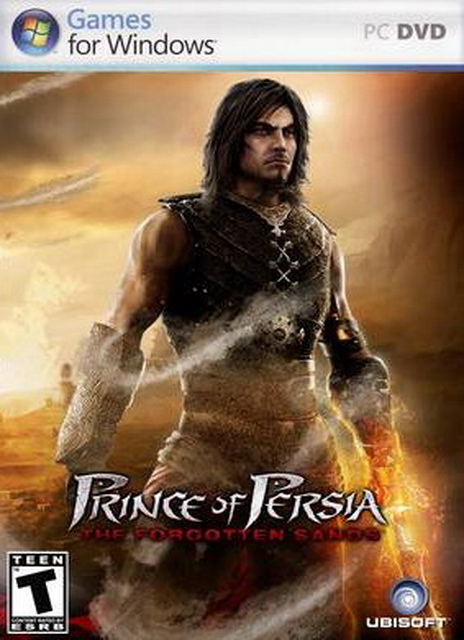
Its a good game
first of all a big THANKS BCZ i was searching for these save files for a long time i searched many sites but i can’t get all save files but on this site i found it.So once again thank you
thanks a lot…
bro there is no ubisoft folder ou there :-/
the save file is here-
“C:\Users\Mr.X\appdata\storage\11
BRO JUST PRESS WIN+R THEN TYPE
%localappdata% IN THIS AND PRESS ENTER KEY. AFTER THIS FIND “storage”
AND CLICK ENTER. AFTER THAT UNZIP THE SAVE FILE WHICH YOU DOWNLOADED FROM HERE AND PASTE IN STORAGE .
THEN LAUNCH THE GAME ….IT WILL WORK FOR SURE…
Thanks man. Its working great. good job.
bro there is no ubisoft folder…what can i do
Thank you so much bro 🍺
Thanks man
Many thanks, it works perfectly !
Please where is the location of the save files on windows 8.1