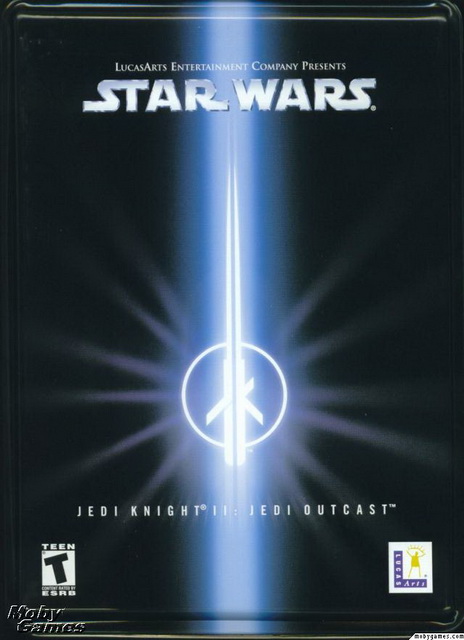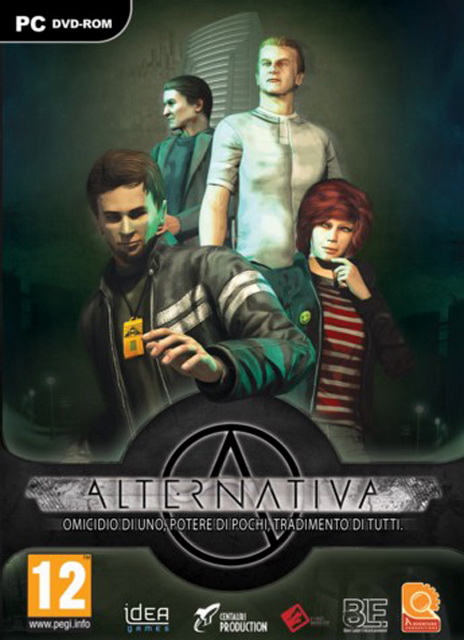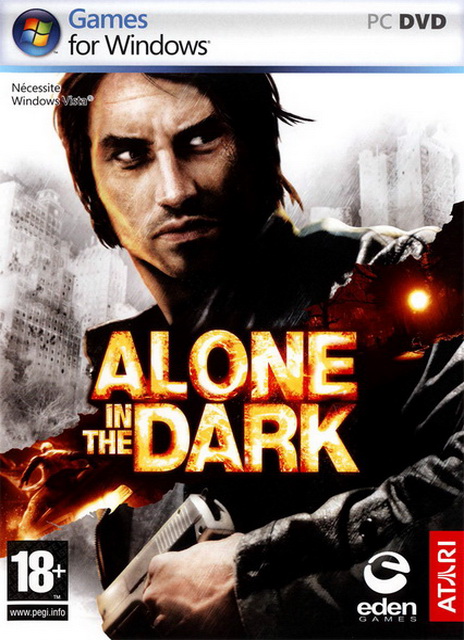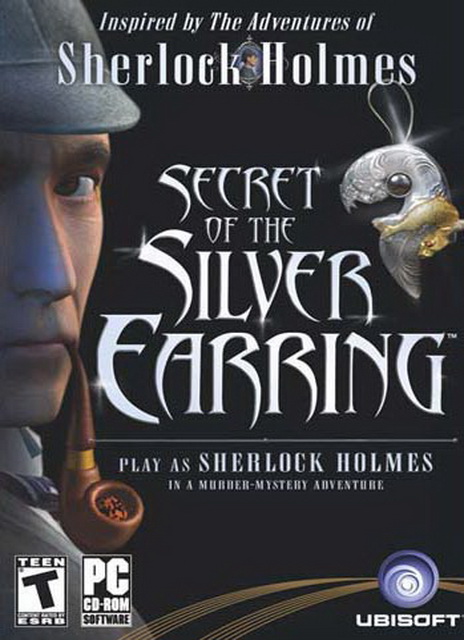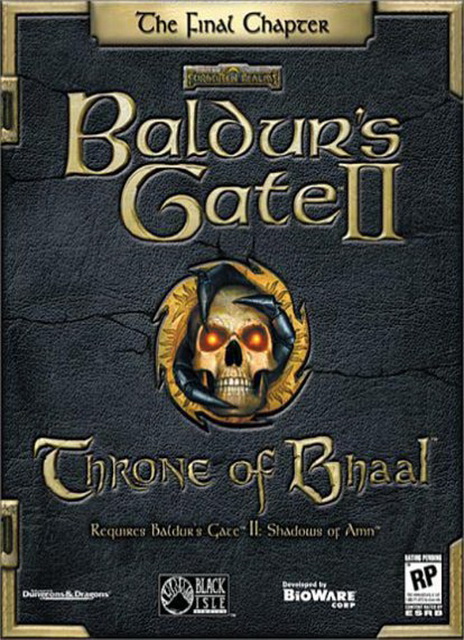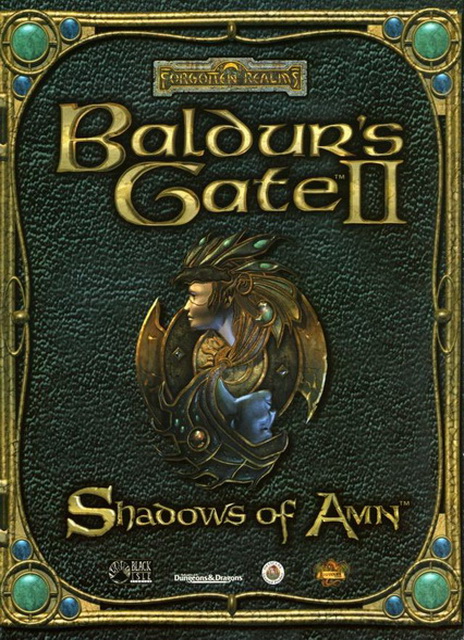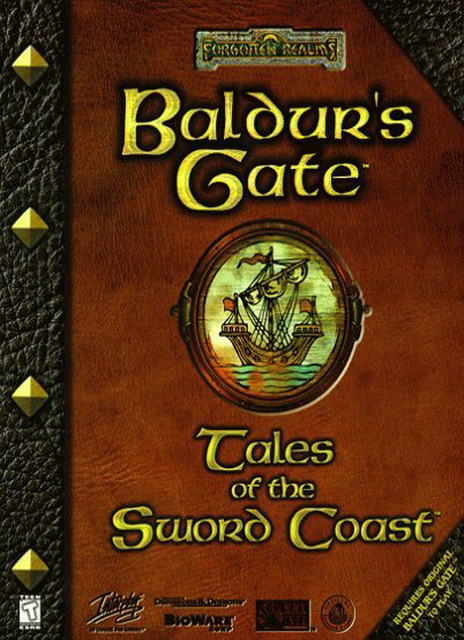– Star Wars Jedi Knight II Jedi Outcast Save Game / Star Wars Jedi Knight 2 Jedi Outcast unlocker
– Platform: PC
– Status: 100%
Several years have passed since Kyle Katarn avenged his father’s death and saved the Valley of the Jedi from Jerec and his band of Dark Jedi. Allowing his Force powers to languish for fear of falling to the Dark side, Kyle set aside his lightsaber, vowing never to use it again. But when a new and menacing threat to the galaxy emerges, Kyle knows he must reclaim his past in order to save his future. Players assume the role of Kyle as they employ a unique mix of weapons, Force powers and your lightsaber in both single- and multiplayer modes of first-person action. [LucasArts]
How to install the savegame ? (saved game folder ?)
1. Extract the .zip archive
2. Copy savegame files to => <Game directory>\GameData\base\saves\
replace <Game directory> by your game directory, example
C:\Program Files (x86)\Star Wars JK II Jedi Outcast\GameData\base\saves\