– Kane & Lynch: Dead Men – Save Game
– Platform: PC
– Status: 100%
Kane & Lynch: Dead Men is a dark and gritty drama featuring two men, one is a flawed mercenary and the other a medicated psychopath. Forced together on a violent and chaotic path of redemption and revenge, no action is considered too harsh as this volatile partnership is pushed beyond reason in this brutally realistic, character-driven third person action shooter. [Eidos Interactive]
How to install the savegame ? (save game location)
1. extract the .zip archive
2. copy savegame files to => C:\Users\<user name>\AppData\Local\kaneandlynch
replace <user name> by your username, example
C:\Users\James\AppData\Local\kaneandlynch
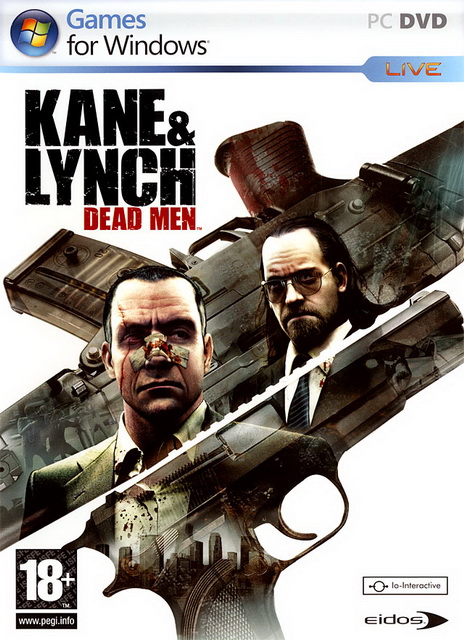
Hi!
I have been download your save game and I extracted them into the folder called “kaneandlynch” as like your guide directions above… But, the game still not load the save data with message ” save game not found “, so it creates 1.kls in the save game folder…
I have been tricky it, like delete 1.kls, so it read 0.kls or rename your kls data ( 0.kls ) to 1.kls and replace it… Even let it make until 2.kls, and then delete 0.kls and replace again with your 0.kls, but the error still appears…
Don’t know why, but can you help with this ??
Reply as fast as possible at my email…
— Best Regards —
I have the same issue. Any solution?
Hi Friends, Can you please help, I am unable to load the saved game. Thanks for the help.