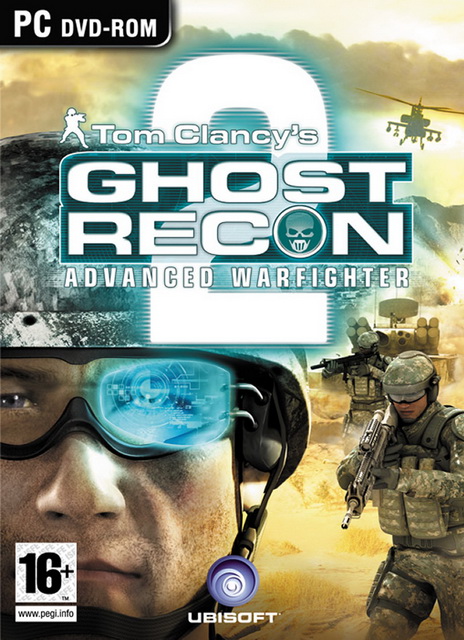– Tom Clancy’s Ghost Recon Advanced Warfighter 2 Save Game
– Platform: PC
– Status: 100%
Tom Clancy’s Ghost Recon Advanced Warfighter 2 builds off of the events in the first game and places gamers in control of the U.S. military’s elite fighting unit, the Ghosts. In the year 2014, the rising conflict between Mexican loyalists and insurgent rebel forces has thrown Mexico into full-scale civil war. Under the command of Captain Scott Mitchell, the Ghosts are called upon to face an imminent threat to the United States. The fate of two countries now lies in the hands of the Ghosts as they fend off an attack on U.S. soil. Equipped with the most cutting-edge weaponry and technology, the Ghosts must battle on both sides of the border to neutralize the escalating rebel threat. The Ghosts will battle enemies in mountain terrains, barren deserts and even on their home turf in El Paso, Texas. Each environment presents its own benefits and challenges and will call for fresh tactical approaches. Vastly Improved Artificial Intelligence (AI): Watch your back as rebels send their own team members to flank your position or gain vantage points by utilizing vertical gameplay to pick you off from the rooftops above. Improved squad-mate AI will now feed you more of the information you need with descriptive commands. The revolutionary new Cross-Com 2.0 will give the player more information than ever before. You will be able to see what your friendly forces see in the top left display and the click of a button will expand that to full-screen view for a clearer and more precise picture. Command lethal air strikes with jet fighters, gain mobile cover for otherwise impassable situations and replenish armaments on the battlefield using an unmanned artillery MULE. Players can now heal their team on the battlefield, including squad leader Scott Mitchell, with an all-new Medic class of soldier. [Ubisoft]
How to install the savegame ? (save game location ?)
1. extract the .zip archive
2. copy savegame files to => <Game directory>\Settings
replace <game directory> by your game directory, example
C:\Program Files (x86)\Ubisoft\Ghost Recon Advanced Warfighter 2\Settings