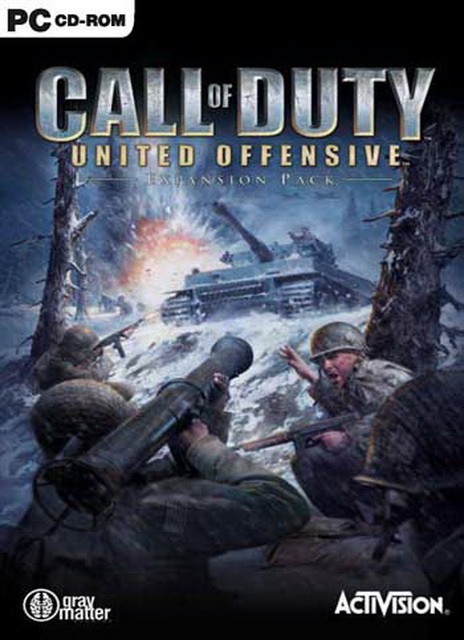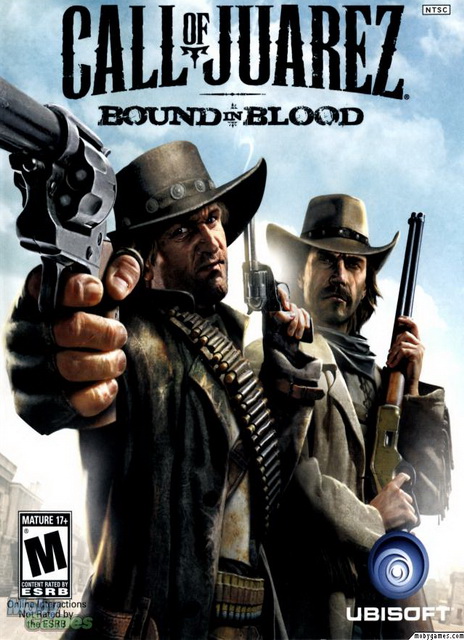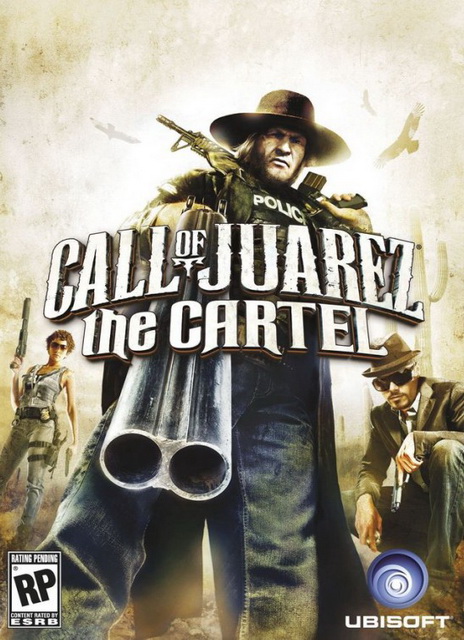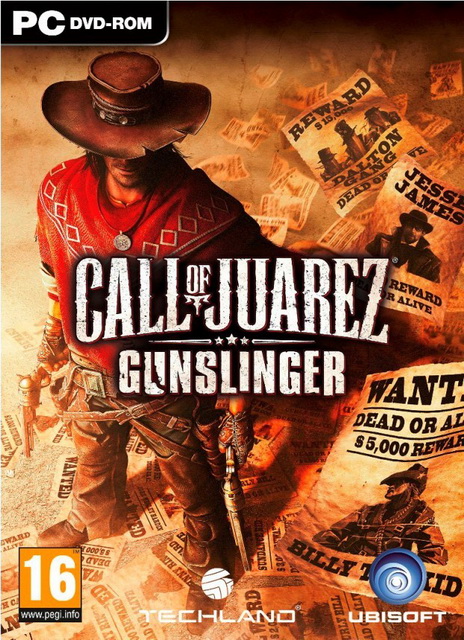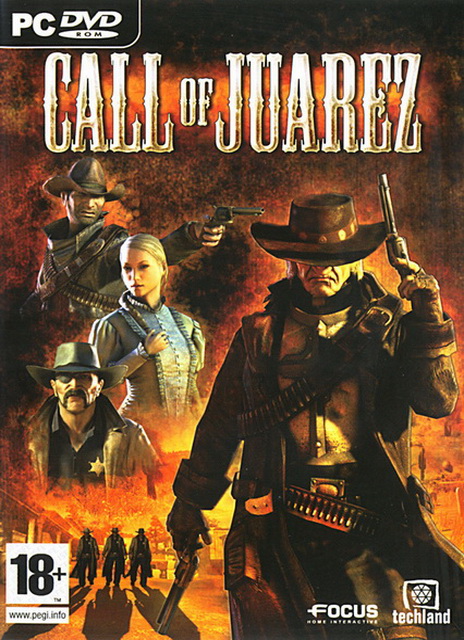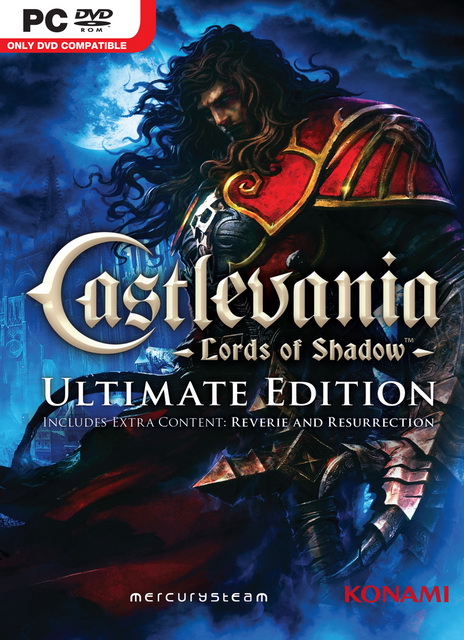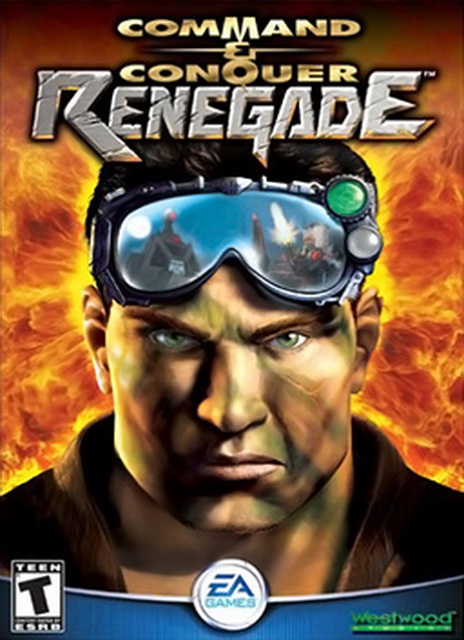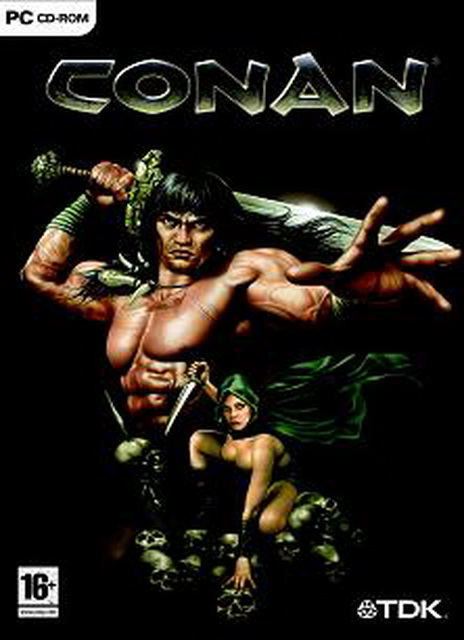– Call of Duty: United Offensive Save Game
– Platform: PC
– Status: 100%
Call of Duty: United Offensive’s single player campaign allows gamers to experience more of WWII’s most crucial and legendary conflicts, including The Battle of the Bulge, The Battle of Kursk and the invasion of Sicily, as they fight through more than ten intense all-new maps. The game features new weapons, character abilities, weather effects and explosions, adding even more realism to the chaotic battlefields. Additionally, Call of Duty: United Offensive expands on the popular multiplayer experience of Call of Duty, offering new multiplayer maps that set the stage for tank combat, as well as tank-and-foot-soldier combined arms action, providing the ultimate battle of Axis vs. Allies. Fans will also enjoy three new multiplayer gameplay modes, including Tank Battle, Capture the Flag and Domination – where squads must take control of key locations while preventing enemy troops from advancing. [Activision]
How to install the game save ? (save game location ?)
1. Extract the .zip archive
2. Copy savegame files to => <Game directory>
replace <Game directory> by your game directory, example
C:\Program Files (x86)\Call of Duty\uo\save\autosave\