– Batman Arkham Knight Last Round Save Game
– Platform: PC
– Status: 100%
Batman™: Arkham Knight brings the award-winning Arkham trilogy from Rocksteady Studios to its epic conclusion. Developed exclusively for New-Gen platforms, Batman: Arkham Knight introduces Rocksteady’s uniquely designed version of the Batmobile. The highly anticipated addition of this legendary vehicle, combined with the acclaimed gameplay of the Arkham series, offers gamers the ultimate and complete Batman experience as they tear through the streets and soar across the skyline of the entirety of Gotham City. In this explosive finale, Batman faces the ultimate threat against the city that he is sworn to protect, as Scarecrow returns to unite the super criminals of Gotham and destroy the Batman forever.
for STEAM version
1. Extract the .zip archive
2. Copy savegame files to Documents\WB Games\Batman Arkham Knight\***NUMBERS***\SaveData\backup
3. go to C:\Program Files (x86)\Steam\userdata\208650, copy the save game and delete the date and the time of the file name
(e.g. BAK1Save0x1.sgd_2015-06-30_13-35-03 to BAK1Save0x1.sgd) and replace the old one
for CPY version
1. Extract the .zip archive
2. Copy savegame files to Documents\WB Games\Batman Arkham Knight\***NUMBERS***\SaveData\backup
3. go to ..Documents\CPY_SAVES\CPY\208650, copy the save game and delete the date and the time of the file name
(e.g. BAK1Save0x1.sgd_2015-06-30_13-35-03 to BAK1Save0x1.sgd) and replace the old one
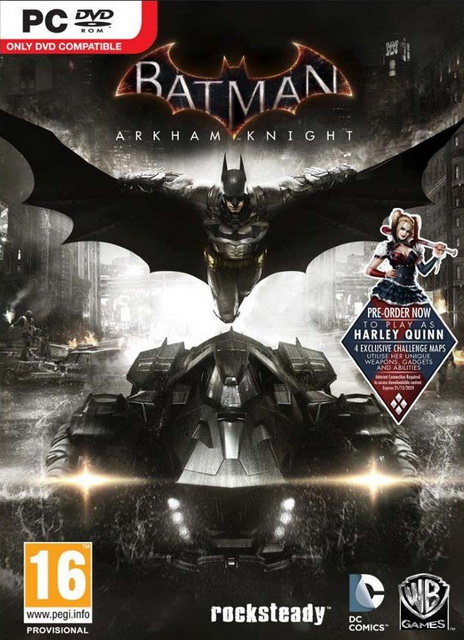
I think in order for it to properly work, you have to upload the files from the steam folder as well. they can be found in program files (x86)/steam/userdata/your numbers/208650. thanks!
backup saves for Batman: Arkham Knight are also saved locally on PC, and can be retrieved by doing the following:
Open your Documents folder in Windows, either by clicking the “Libraries” button on your windows taskbar and selecting “Documents”, or via “Documents” in your start menu.
From Documents, open your Batman Arkham Knight folder and look for a folder with a string of numbers in it. This is the Arkham Knight folder for your Steam account
From that folder, open “SaveData” and finally “backup”. Minimize this Window as you will need to come back to it later.
This folder houses your local backups of Batman: Arkham Knight saves. After locating your save, you’ll need to copy it over to Steam. To do this:
Start the game directly from your Steam Library and stay at the very first Start menu of the game, without progressing any further to save selection
Next, you’ll need to open your Steam directory in Windows. By default this will be: C:\Program Files (x86)\Steam\userdata\
Each Steam account on your system will be listed as a number here. Locate your profile and open the folder for it.
Open the 208650 folder for Arkham Knight
Each game save will be listed here by its slot in your save list. For example, BAK1Save0x0.sgd & BAK1Save0x1.sgd would be the first slot. BAK1Save1x0.sgd & BAK1Save1x1.sgd would be the second save slot, etc.Locate the save slot file you want to manually restore your save to.
You now have both the Backup and Steam folder open, and it’s time to manually move your backup save over.
In the backup folder, copy (CTRL+C) the backup files that have the same naming format (BAK1Save0x0 & BAK1Save0x1 if you were trying to overwrite the save for the first slot), and are the most recently updated files, to the Steam folder mentioned in Step #5 above.
In the Steam folder, delete or rename the existing save slot files that you are replacing
Paste (CTRL+V) your backup saves into your Steam folder
Right-click each of your backup saves that are now in your Steam folder and select “Rename”. Remove the time-stamp from the names of these files.
Close the Batman: Arkham Knight game
Launch the game again via your Steam Game Library, and when you select the save slot of your backup save, it should now load your game save.
new file and instruction
100% Works now for all versions
can you tell me how to do it can you post some video to example it
thank you,it work 100%…and level 100%,very easy to copy..thk again..
Thank you it work perfect.
Dont understand: I get 100% but how to enter the different chapters ? e.g. Want to enter City of fear – Oracle. What do I do exactly ?