– Assassin’s Creed Save Game
– Platform: PC
– Status: 100%
The first game in the Assassin’s Creed franchise is set in 1191 AD, when the Third Crusade was tearing the Holy Land apart. Shrouded in secrecy and feared for their ruthlessness, the Assassins intend to stop the hostilities by suppressing both sides of the conflict. Players, assuming the role of the main character Altair, have the power to throw their immediate environment into chaos and to shape events during this pivotal moment in history. [Ubisoft]
How to install the game save ? (save game location ?)
1. extract the .zip archive
2. copy savegame files to => C:\Users\<user name>\AppData\Roaming\Ubisoft\Assassin’s Creed
replace <user name> by your username, example
C:\Users\TOM\AppData\Roaming\Ubisoft\Assassin’s Creed
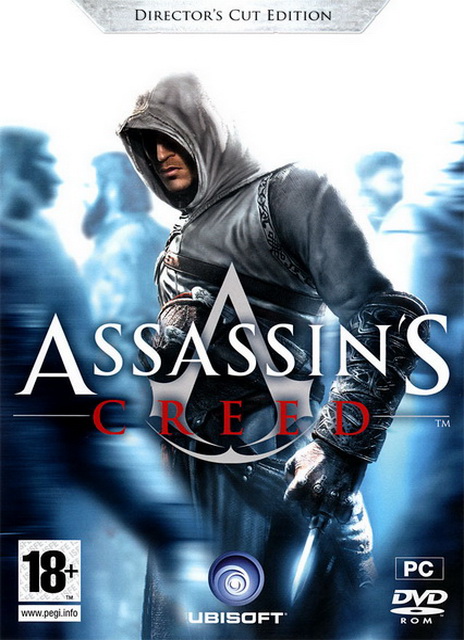
i have installed this savegame.i have windows 10,and i can not find the savegames folder of my game.please help me
open local disk’c’/ Users/saved games/assasin creed and paste
This isnt even 100% terrible save