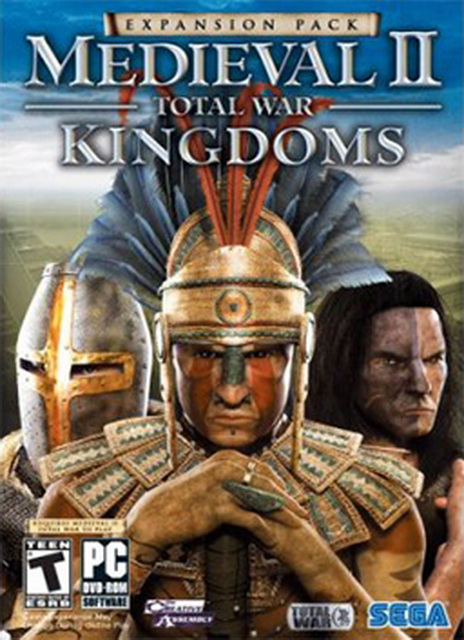– Medieval II Total War Kingdoms – Save Game
– Platform: PC
– Status: 100%
Medieval II: Total War Kingdoms is the official expansion to Medieval II: Total War, presenting players with all-new territories to explore, troops to command, and enemies to conquer. Kingdoms features four new entire campaigns centered on expanded maps of the British Isles, Teutonic Northern Europe, the Middle East, and the Americas. In Medieval II, players were only given a glimpse of South America, but in Kingdoms, vast tracts of land in both North and South America have been opened up for players to conquer. All-new factions from the New World are also now fully playable, including the Aztecs, Apaches, and Mayans. Along with the new maps in the Britannia, Teutonic, Crusades, and New World Campaigns, there are 13 new factions to play, over 110 units to control, and 50 building types, adding up to 80 hours of new gameplay. Kingdoms also offers new multiplayer maps and hotseat multiplayer, a first for the Total War series, allowing players to play one-versus-one campaign games on the same computer. [Sega]
How to install the savegame ? (save game location ?)
1. extract the .zip archive
2. copy savegame files to
* steam version => <Steam Program Folder>\Steam\steamapps\common\medieval ii total war\saves
replace <Steam Program Folder> by your steam folder, example
C:\Program Files (x86)\Steam\steamapps\common\medieval ii total war\saves
* other version => <game directory>\saves
replace <game directory> by your game directory, example
C:\Program Files (x86)\medieval ii total war\saves