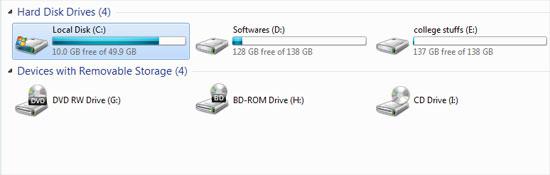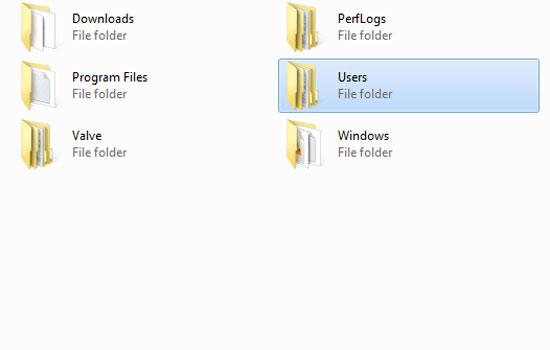1. Double click on Local Disk (C:) to open C: drive
2. Double click on the folder / directory name as “Users”
3. Open the folder that has your name by double clicking on it. In my case, it is administrator. You might have folder named administrator or just your name like TOM, James etc.
4. You might have noticed that Appdata folder is hidden. In the address bar above, click on it and type ‘\appdata’ just after the text shown over there and press Enter.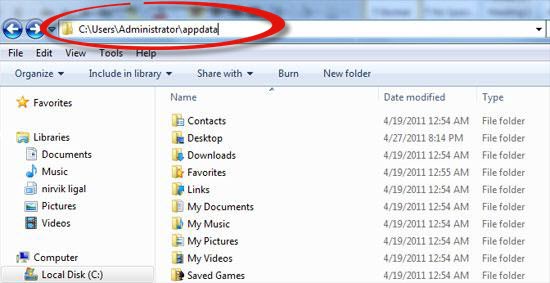
5. Congratulation, you will see the folder ‘AppData’ with its content