Naruto Shippuden Ultimate Ninja Storm Revolution
– Naruto Shippuden Ultimate Ninja Storm Revolution Save Game
– Platform: PC
– Status: – all characters unlocked + costumes – lots of money – lots of medals
Anime visuals and fluid 3D ninja fighting action come together once again for the next Ultimate Ninja STORM game yet. NARUTO SHIPPUDEN: Ultimate Ninja STORM REVOLUTION features new gameplay mechanics including Combination Ultimate Jutsu attacks, allowing characters to combine their honed powers to create techniques to bring opponents to their knees. With a roster reaching 100 playable characters spanning the entire NARUTO and NARUTO SHIPPUDEN anime arcs, there are likely to be characters that fit everyone’s play style. A new character designed by NARUTO manga creator Masashi Kishimoto also makes an appearance in NARUTO SHIPPUDEN: Ultimate Ninja STORM REVOLUTION
How to install the savegame ? (save game location/folder ?)
1. Extract the .zip archive
2. Copy savegame files to
* Steam version => <Steam Program Folder>\Steam\userdata\[steam user id number]\272510
replace <Steam Program Folder> and [steam user id number] by your steam folder and id number, example
C:\Program Files (x86)\Steam\userdata\999888\272510
* Other version =>
– if you are using CODEX version
C:\Users\<user name>\AppData\Roaming\Steam\CODEX\272510\remote
– If you are using 3DM version
<Game Folder>\Profile\<YOUR PROFILE NAME>\Saves
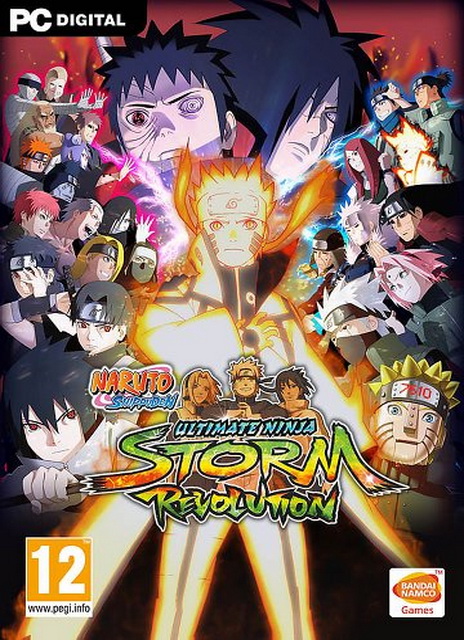

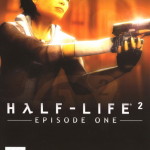
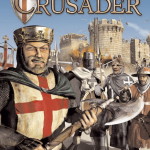
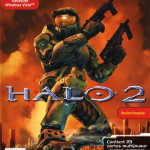
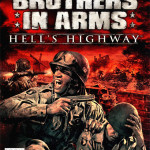

i have installed the CODEX version, but in the RLD is no folder with the name 71340, only a bunch of other numbers, can u clarify please?
copy it to C:\Users\username\AppData\Roaming\Steam\CODEX\272510\remote
replace username with your by your username
example
C:\Users\ALEX\AppData\Roaming\Steam\CODEX\272510\remote
i don’t know
where save game place
I am download UNSR for PC
where the save game place..??
C:\Program Files (x86)\Steam\userdata\(number)\(number)\remote
appdata roaming steam codex 272510 remote
Ive tryed all the 3 ways, but no folders as you descrive l have found.
first you must open your hidden folder. now you can find that user folder. replace to C:user/user/appdata/roaming/steam/CODEX/272510/remote
but how to open the hidden folder??
got it,thanx!
can anyone know what to do? when i run NSUNSR it says it cannot initiate steam. help plsss.
Just install steam,
if u have d prophet folder paste it in naruto shipudden ultimate ninja storm game directory
dude what about this. i have the prophet but there’s no folder in CODEX or profile on my game directory. where should i put the save game?
me too, i have the prophet version, can anyone help me find the save game 🙁 ?
Did you find it yet 🙁
just past the name in search,then just replace the file…
Plz help me no folders i have found plz help me
just past the name in search,
then just replace the file
What name plz
STORMR.S
for windows xp
C:\Documents and Settings\..user name..\Application Data
TNX The Save Game Is Working For Me
Why The Accessories Not Unlocked This İsn’t A %100 SaveGame ^_^
who said that’s 100% !!!!
Read status next time
– Status: – all characters unlocked + costumes – lots of money – lots of medals
how to save game in windows 8?
same as windows 7
We want a 100% save game with everything unlocked including Story Mode(all missions,all accessories everything excluding the Network Clone Skills).
im on windows 8 64 bit, i cant find steam folder in app data,need your help 🙂
so hard , can you give the video ?
My screen is always blank…
but before that, it is not like that…
can u give me a solution?
When i come to C:\Program Files (x86)\Steam\userdata\number then i got more 3 folders with numbers then one mone config and one more ugcmsgcache first one muber is 7 i tried put in him folder remote? there?
file not found returning to title screen ! how to fix!!
Thank you very much 😀
PS: You may not see the folders that contain your save because they are hidden. You have to tell windows to show the hidden files. You will easily find out how to do this on Google.
nothing folder name 272510 on codex?
How do I for Prohet version?
How do i for multi8-prophet ver?
thanks alot. that helped alot
It worked perfectly well thanks a lot
If you can’t find the file just pus the windows+R
Button and search appdata, it will open the file and open roaming/steam/codex/272510/remote
Para la version Prophet esta es la ruta:
C:\ProgramData\Steam\RLD!\272510\storage.
cualquier duda escriban a mi correo ****@hotmail.com
Even though i don’t understand spanish i fucking love you man
if y’all still struggling, first you have to show hidden items, i find it on Windows:(C), Users, hp_windows10, AppData, Roaming, Steam, CODEX, 272510. Hope this will help