– Call of Duty Save Game
– Platform: PC
– Status: 100%
Call of Duty delivers the gritty realism and cinematic intensity of World War II’s epic battlefield moments like never before – through the eyes of citizen soldiers and unsung heroes from an alliance of countries who together helped shape the course of modern history. Play through the chaos of battle as part of a well-trained squad, that lays down covering fire and pulls its wounded to safety. In addition to authentic squad movements and tactics, each soldier’s distinct personality and training comes out on the battlefield. No one soldier or nation single-handedly won the war. For the first time, Call of Duty captures the war from multiple perspectives, through the eyes of American, British and Russian soldiers. Battle through 24 missions spanning 4 interconnected historical campaigns. Take on mission objectives ranging from sabotage and all-out assault to stealth, vehicle combat and rescue. Authentic weapons, locations, vehicles and sounds of war all contribute to the realism. [Activision]
How to install the savegame ? (PC saved game folder ?)
1. extract the .zip archive
2. copy savegame files to => <game directory>\Main\save\autosave
replace <game directory> by your game directory, example
C:\Program Files (x86)\Activision\Call of Duty\Main\save\autosave
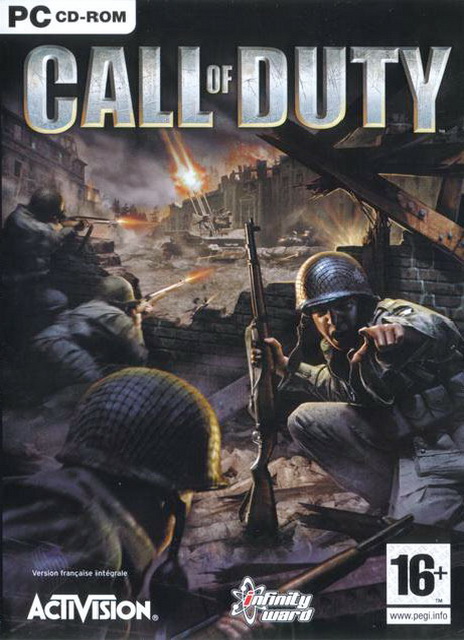
very very goooooood.thank you.
This only goes up to the Airfield mission and i cannot get passed that mission
Nevermind